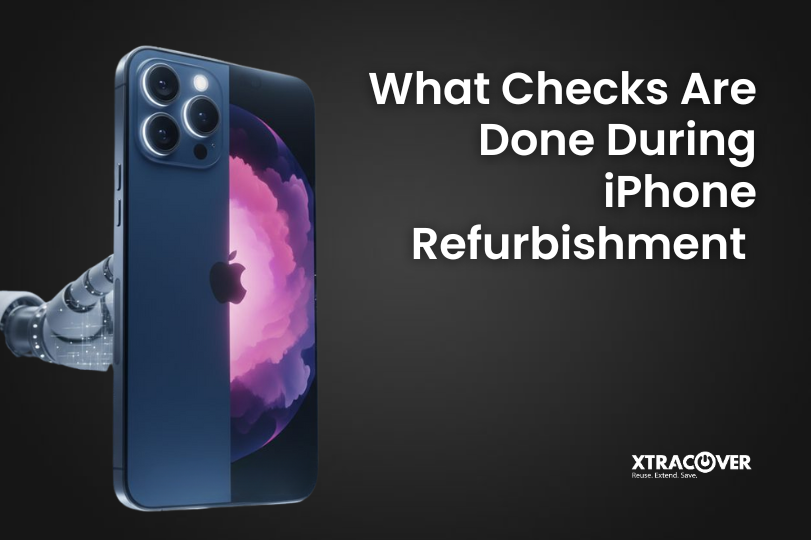By the year 2025, we will no longer be asking whether your laptop is running Windows but rather how well it is running Windows. It doesn’t matter if you are onboarding staff in bulk, scaling out your remote workforce, or even consolidating internal tools; being Windows-ready on your devices isn’t just a technical issue, it’s a business necessity.
For hundreds of Indian companies now looking at refurbished laptops in India, there will be no room for error in the costs, the compatibility, or the performance.
If you’re wondering if your team’s devices are Windows 2025 ready, here are tips for checking and upgrading where needed.
Why “Windows-Ready” Matters More Than Ever
Windows 11 adoption has accelerated in the last two years, and with growing integration of AI-powered Copilot, hybrid collaboration tools, and cloud-based security protocols, businesses need hardware that supports it all.
Whether you’re issuing a dell laptop for your sales team or a few Apple MacBooks for your design vertical (running Windows via virtualisation or Boot Camp), the real question is: can your current hardware handle Windows 11, and whatever’s next?
1. Check the Processor: The Heart of Windows Performance
Microsoft’s Windows 11 requires:
- 1 GHz or faster CPU with at least 2 cores on a compatible 64-bit processor
Intel 8th Gen and above or AMD Ryzen 3000 series and above
Many older devices, even those with decent RAM, may fall short here.
If you’re managing a mixed fleet of devices, especially older work laptops, run the PC Health Check app provided by Microsoft. Or better yet, partner with a vendor who audits and certifies Windows-readiness as part of their B2B offering.
In the refurbished laptop India market, plenty of models, like the Dell Latitude 7480 or HP EliteBook 840 G6, meet these processor benchmarks while being 40–50% cheaper than new devices.
2. RAM & Storage: Can Your Laptop Multitask Like Your Team?
A professional laptop that supports Windows in 2025 needs:
- Minimum 8GB RAM (or more – 16GB suggested for power users)
- SSD storage (256GB+ ideal)
Mechanical HDDs are becoming obsolete and create lag within systems, especially if a Computer runs real-time cloud-native tools like Microsoft Teams/Office 365.
If your current work laptop experiences lag on Zoom calls or freezes if working on an Excel-heavy task, then your internal architecture needs an upgrade.
Most certified refurbished laptops in India are now sold with SSD upgrades and are optimised to run the latest versions of Windows smoothly.
3. TPM 2.0 Support: Not Just Buzz, It’s Mandatory
Trusted Platform Module (TPM) 2.0 is a security hardware requirement for Windows 11. It handles cryptographic functions and system integrity checks.
If your dell laptop or existing fleet lacks TPM 2.0 (or has an older version), it may not be upgradeable at all.
Before you roll out Windows 11 across your corporate devices, ensure this feature exists and is enabled in BIOS. Many refurbished laptop sellers in India now list TPM status upfront, especially for enterprise-grade machines.
4. Screen & Battery Health: The Overlooked Bottlenecks
Updating Windows on a computer with bad battery life or low brightness is like putting in granite countertops in a tired kitchen.
- Brightness: Minimum 250 nits for working in different lighting.
- Battery backup: Minimum 3-5 hours of active use.
Remote teams, especially field staff or hybrid employees, can’t be attached to charging stations the whole day. If your current professional laptop line-up sees multiple battery replacements, you should think about upgrading.
While most refurbished laptops at the top-end price point are put through fully working tests (including a battery test) and generally replace the battery for models listed in the refurbishment, some of them, like some of the Apple MacBook models or Dell Latitudes, are put through a battery test and a quality control inspection prior to resale, so you’ll potentially have long workdays ahead of you.

5. Port & Connectivity Support: Don’t Let Your Device Hold Back Your Workflow
The modern Windows setup often involves dual displays, USB-C docks, video calls, external drives, and cloud syncing. A Windows-ready work laptop in 2025 must have:
- USB 3.0 cord
- USB-C or Thunderbolt compatible
- HDMI or DisplayPort
- Reliable wifi (Improved wifi 5 or newer)
If the devices you are using require dongles for everything, or if they do not allow you to use a second screen/transfer files quickly anymore, then it is time to move on.
Several refurbished laptop options in India now offer full port arrays that support modern work needs without additional accessories.
6. Virtualization Support for Cross-Platform Flexibility
Deploying virtual environments, particularly for organisations that span multiple operating systems (to illustrate, in a Windows-based organisation we have many users on MacBook devices), needs:
- VT-x/AMD-V virtualization support
- Memory and processing capability
- Support for various display resolutions
This flexibility is valuable to preserve legacy systems or to provide dual workflows (Mac for design + Windows for finance tools), and virtualisation is essential to some sectors.
In my experience, refurbished Apple MacBooks with either M1 or Intel i5/i7 processors that have been abstested for virtualisation capabilities (or compatibility) can provide the best of both worlds if sourced via an enterprise-level supplier.
7. Time to Refresh? Consider Selling Instead of Scrapping
If your current fleet doesn’t cut it, don’t let it sit idle. You can sell your laptop (or multiple laptops) in bulk to certified buyback platforms that offer valuation, pickup, and secure data wipe services.
This helps recover capital and feeds directly into the refurbished ecosystem, supporting circular IT practices while easing your upgrade budget.
Many corporate buyers now follow a cycle: buy refurbished laptop India, use it for 2–3 years, then sell your laptop back to a certified recycler. It’s not just sustainable; it’s smart business.
How Refurbished Laptops Are Changing the Corporate IT Game
Refurbished laptops aren’t just a stopgap anymore. They’re a strategic choice for IT heads, procurement managers, and CFOs looking to:
- Slash procurement costs by 30–50%
- Scale hardware across remote or hybrid teams quickly
- Standardize performance across departments
- Reduce e-waste and promote sustainability
With increasing trust in certified vendors, businesses can buy professional laptops with 64-point quality checks, updated OS, SSD upgrades, and 6–12 month warranties, all without stretching budgets.
For instance, models like the Dell laptop Latitude 7490, HP EliteBook G7 series, and older Apple MacBook Pro variants are now readily available, Windows-ready and business-optimised.
Is Your Business Windows-Ready in Spirit?
Being Windows-ready in 2025 isn’t just about ticking off a hardware list. It’s about giving your team the tools to perform confidently, without lags, restrictions, or outdated compatibility issues.
That readiness often comes from making smarter sourcing decisions. And that’s where platforms like XtraCover’s B2Corporate vertical come in. From bulk procurement of refurbished laptops in India to post-sales support and buyback cycles, the goal is to make corporate IT scalable, affordable, and responsible.
Because in the world of work, performance is freedom, and the right laptop is where it begins.
FAQs
1. How can I verify whether my current laptop will run Windows 11?
Either by using Microsoft’s PC Health Check tool or checking what generation your processor is, what version of TPM is included, the amount of RAM available, and how much storage is available.
2. Are refurbished laptops suitable for corporate usage?
Yes, if you purchase them from reputable certified marketplaces. They will go through a quality check, you will have an upgrade to SSD, and you will have the OS licensed appropriately to satisfy corporate standards.
3. Can I run Windows on a MacBook made by Apple?
Yes. With the right virtualisation or Boot Camp (for Intel models), Macbooks can run Windows like other PCs.
4. What is the value of buying refurbished laptops for my team?
You lower costs, source enterprise hardware, and rapidly scale, while maintaining reliability and performance.
5. How can I sell my old laptops in bulk?
Platforms like XtraCover offer enterprise-grade buyback solutions where you can sell your laptop, get valuations, and ensure secure data wipe.