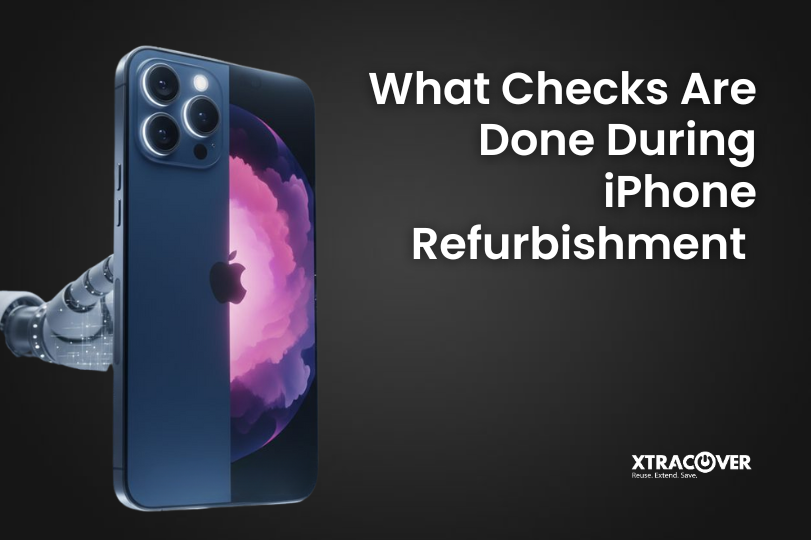Summary: The majority of handsets slow down after about three years as the requirements increase from software updates, the file storage increases, the battery may be at the end of its lifecycle, heat builds up, and background apps add to the workload. In many cases, you can fix the situation by deleting caches, uninstalling apps you don’t use, optimizing for less heat, updating software, and replacing the battery. If it’s still sluggish, it’s likely hardware limits, and with XtraCover, you can sell your device online fast and upgrade to a certified refurbished phone with strong battery life and plenty of storage.
If you purchased a premium device a few years ago, you likely delighted in how it switched easily between apps, games, and shots. Now jump ahead to today, and it feels sticky, slow, and unreliable. You ask yourself over and over: why is my phone slow after 3 years? You close background apps, clear storage, and even remove photos, yet the crawl continues. Here is the good news. There are clear reasons behind a phone’s slow after 3 years, and there are practical steps to restore speed or decide when to upgrade with confidence.
This guide explains the science and the simple fixes. It is written for everyday users who want answers that work. By the end, you will know exactly how to diagnose smartphone performance issues, how to run a mobile speed test, how to address battery health decline, how to prevent phone overheating, and how to fix slow phone behavior without guesswork. If you are dealing with phone battery issues, you will also learn what matters and what does not.
The Three-Year Slowdown: What Really Changes
Before we jump to solutions, understand the forces that turn a fast device into a sluggish one after a few annual cycles, and why some people simply decide to sell old mobile devices instead of fighting these issues.
- System updates get heavier: Every new major software version brings security, features, and visual polish. Over time, those features demand more memory and storage. Even if your daily habits are the same, the system now asks more of the same hardware. The outcome is a phone that is slow after 3 years, struggling under modern workloads. This single reason explains a large chunk of smartphone performance issues in older models.
- Storage fragmentation and cache bloat: Apps accumulate logs, artwork, offline files, and leftover updates. Caches grow silently. Storage becomes fragmented. When free space falls below 15 percent, everyday actions like opening the gallery or switching cameras slow down. Many users report phone performance issues after ignoring the storage meter for months, which is a typical path to a slow phone after 3 years.
- Battery wear changes performance: Lithium batteries age with charge cycles and time. As the battery wears, the system protects itself by reducing peak performance to avoid random shutdowns. You experience pauses and frame drops. This is classic battery health decline. It sits at the heart of many phone battery issues and often pairs with phone overheating during demanding tasks.
- Thermal stress adds up: Heat is the enemy of chips. A device that ran games at full tilt for two summers can throttle sooner than the same model used gently. Thermal throttling lowers CPU and GPU speed to prevent damage, which makes a phone slow after 3 years, especially during video recording or navigation. This is one of the most overlooked smartphone performance issues.
- Background processes multiply: As you install more apps, more services run in the background. Social, fitness, travel, and finance apps sync silently. The system juggles dozens of small tasks. Together, they create noticeable lag. This creeping load is a textbook cause of a phone slowing down after 3 years and explains a large set of smartphone battery issues too.
Quick Diagnosis: A Simple Checklist
You do not need to guess. Use this flow and confirm what is actually wrong.
- Run a mobile speed test for storage and memory stress. Open a reputable benchmarking app and perform a basic run. A mobile speed test does not need to be public or shared. You just want a before and after reading. If the score plummets during heat, you have a phone overheating or thermal throttling. If disk write speeds are low, storage is full or fragmented.
- Check battery health in settings or with a trusted app. If capacity is below 80 percent, battery health decline is likely affecting performance. This is one of the most common smartphone battery issues that creates the feeling of a slow phone after 3 years.
- Measure free storage. Keep at least 15 to 20 percent empty. If you see red bars, you have a storage problem. This contributes directly to phone performance issues.
- Observe temperature. Use the smartphone for ten minutes of video or maps, then feel the back. Consistent heat suggests phone overheating and will show up as stutter under load. Many users discover this after a mobile speed test.
Repeat the mobile speed test after each fix you try. Tracking results is the fastest path to fixing slow phone problems without guesswork.
Deep Clean: Storage And App Hygiene
A careful cleanup can shave seconds off every tap and might even show you it’s time to sell old phone rather than keep patching problems.
- Clear app caches for social, chat, browser, and video apps. Large media apps build caches that can reach gigabytes. Clearing them often resolves phone performance issues and reduces phone battery issues from excessive background sync.
- Delete redundant downloads and large video files you no longer need. Move media to cloud storage. Free space directly boosts responsiveness and can reverse a phone’s slow performance after 3 years.
- Review infrequently used apps. Uninstall those you have not opened in three months. Each removed app is one less service running, helping you fix slow smartphone behavior immediately.
- Reboot weekly. A scheduled restart clears memory leaks and resets services. This tiny habit prevents small phone performance issues from building into a major phone slowdown after 3 years.
After your cleanup, run a mobile speed test again. Seeing a better score is a strong sign that you have begun to fix slow phone performance at the root.
Battery Health Decline: What It Really Means
A tired battery does not just die faster. It also starves the processor when the system detects a risk. That is why battery health decline shows up as stutter and pause rather than only short screen time. The remedy is practical.
- Optimize charging habits. Avoid full 0 to 100 swings daily. Gentle top-ups reduce stress. This slows further battery health decline and may ease phone battery issues that trigger throttling.
- Disable aggressive background refresh for apps that do not need it. Fewer wakeups mean cooler operation, fewer phone performance issues, and less smartphone overheating during daily use.
- Consider a battery replacement from an authorized technician if the capacity dips far below 80 percent. Restoring a healthy cell can transform a phone that’s slow after 3 years into a surprisingly snappy device. It can also resolve lingering phone battery issues.
Once the battery is renewed, run your mobile speed test and repeat daily tasks like camera, maps, and video calls. You should feel the difference instantly and fix slow smartphone symptoms that were battery-related.
Heat And Throttling: Keep It Cool
If your device warms quickly during video, maps, or gaming, controlling heat will fix the worst lag.
- Remove thick cases during heavy tasks to improve heat dissipation. Heat trapped under a case intensifies phone overheating within minutes.
- Avoid sun exposure in cars or near windows. Direct heat amplifies throttling and drives phone performance issues that resemble a phone slowing down after 3 years.
- Close GPS-heavy apps when not in use. Location services keep radios and CPUs awake. Reducing them addresses phone battery issues and smartphone overheating together.
- Keep background updates on Wi Fi. Cellular updates strain radios and raise the temperature. That extra heat can push an older device into throttling. Fewer spikes mean fewer phone performance issues.
Run a mobile speed test after a cooling break. You will often see a score rebound once phone overheating is controlled, which helps fix slow smartphone performance through better thermals.
System Refresh: Software Steps That Work
- Apply current updates. Security patches and stability fixes sometimes address aging device bugs. A patched system often runs smoothly and reduces visible phone performance issues.
- Reset network settings if you see weird drops in signal or sluggish downloads. Unhappy radios create heat, which feeds phone overheating. A reset is a fast step toward a calmer system and fewer phone battery issues.
- Disable auto start for non-essential apps. Many brands allow you to manage what launches at boot. Fewer boot services mean fewer conflicts and fewer smartphone performance issues that slow you down.
- Factory reset as a last resort after backups. A clean install wipes hidden cruft and frequently transforms a phone that’s been slow after 3 years into a usable device again. It also clears stubborn phone battery issues caused by misbehaving services.
After any major change, compare results with a mobile speed test. The habit of testing and adjusting is the quickest path to fixing slow phone problems.
Hardware Limits: Knowing When To Upgrade
Sometimes the best fix is a smarter upgrade choice. If storage is permanently tight, camera modules lag behind your needs, or the device fails in stress tests even after maintenance, you might be trying to outrun physics. Still, you have options that do not burn a hole in your pocket.
- Choose a certified refurbished phone with strong thermals, current software support, and at least 128 GB storage. This route avoids a large spend while escaping a phone slow after 3 years cycle.
- Look for a fresh battery and warranty. A refurbished smartphone that includes a warranty reduces phone battery issues and sets you up for several more years of reliable service.
- Target balanced chips over peak benchmarks. Many users never notice a slight drop in benchmark numbers, but they do notice cooler phones and fewer phone performance issues.
If you carry forward good habits, you delay the next slowdown. Keep storage roomy, keep apps lean, manage heat, and your future device will resist the drift toward a phone slow after 3 years for far longer.
Step-by-Step Action Plan You Can Do Right Now
- Free 10 to 20 percent storage.
- Clear caches for media heavy apps.
- Turn off background refresh for low priority apps.
- Update the system and core apps.
- Reboot.
- Run a mobile speed test and keep the result.
- Check battery health. If low, plan a replacement.
- Keep the device cool and repeat the mobile speed test after a heavy task.
- Measure the difference. If the device is still a slow phone after 3 years, consider a certified refurbished upgrade, and retire it responsibly.
By following these steps, you’ll either restore performance or upgrade wisely to preserve value.
Call To Action
Do not settle for daily lag. Take fifteen minutes today. Clean storage, tame background apps, run a mobile speed test, and decide your next move. If your smartphone slow after 3 years still drags, explore a certified refurbished mobile upgrade with a warranty so you can get back to a fast, stable experience without overspending. A smart festive tip: turn your old phone into value by selling it and using that money toward something new. When you are ready to move, choose a trusted platform that certifies devices and supports you after purchase. Toward the end of your research, you can also check XtraCover for inspected and warrantied options that align with sustainable choices.
FAQs
Q1. Why is my phone slow after 3 years even when I close all apps?
Closing apps helps, but long term factors matter more. Storage clutter, battery health decline, and phone overheating trigger throttling. Background services also add load. Start with a cleanup, then run a mobile speed test before and after. If numbers do not improve, consider a battery replacement to fix slow phone behavior.
Q2. How do I know if battery wear is the cause of my smartphone performance issues?
Check the health reading in settings or through a trusted app. If capacity is below 80 percent, battery health decline is likely limiting peak performance. This often appears as stutter under load and frequent phone battery issues. Replacing the battery can remove the cap and restore speed in a smartphone slow after 3 years.
Q3. My phone gets hot during calls and maps. Is overheating why my phone is slow after 3 years?
Very likely. Prolonged heat leads to throttling. Reduce background sync, take off a thick case during heavy use, and keep updates on Wi Fi. This lowers phone overheating, eases smartphone performance issues, and can fix slow phone symptoms. Verify results with a mobile speed test.
Q4. Can software updates fix slow phone problems on older devices?
Updates often improve stability and compatibility, but just updating is not enough. Pair updates with cache cleanup and storage management. That combination addresses smartphone performance issues and phone battery issues in a lasting way and can rescue a phone slow after 3 years.
Q5. When should I stop trying to fix slow phone behavior and upgrade instead?
If you have ample free storage, cleaned caches, updated software, controlled smartphone overheating, replaced a weak battery, and your mobile speed test results still lag far behind similar models, you are working against hardware limits. At that point, a certified refurbished upgrade with a warranty is the most efficient solution for a phone slow after 3 years while avoiding a big spend.