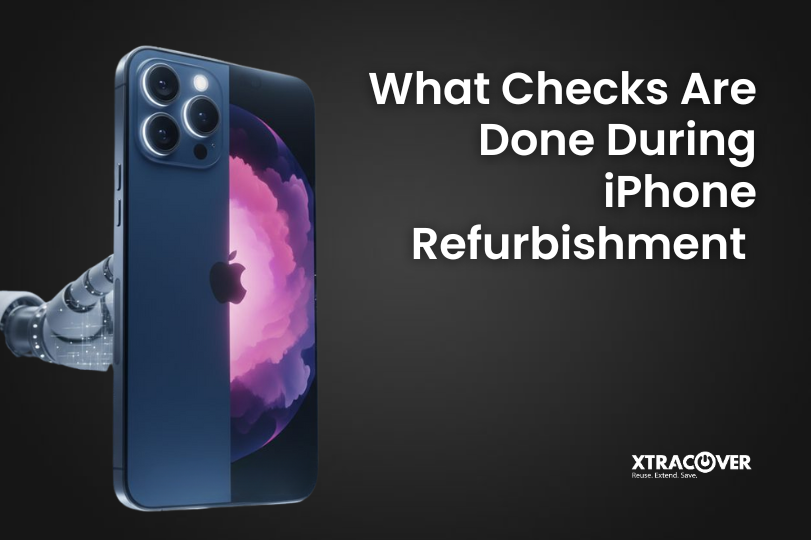Mobile device upkeep is the silent hero of long-term tech performance.
You wouldn’t drive your car for years without an oil change or ignore that weird engine noise, so why treat your ₹50,000 smartphone like it’s indestructible? The truth? Most phones don’t die; they’re murdered by tiny habits we don’t even notice.
- Is that crusty charging port slowing down your battery?
- The 15 apps running in the background that drain life faster than your teenager drains WiFi?
- The “I’ll charge it to 100% overnight” myth that’s secretly killing your battery?
I learnt this the hard way when my “perfectly fine” mobile device suddenly became an ₹8,000 paperweight, all because I ignored the 3-minute maintenance tricks repair shops wish you knew.
Here’s how to save your mobile device from an early grave (and your wallet from unnecessary pain).
1. New-Age Charging Habits to Save Your Battery
Battery degradation starts at the socket. In 2025, mobile device battery care has evolved far beyond “don’t overcharge”.
- Use GaN Chargers: Gallium Nitride (GaN) chargers produce less heat, extending battery life.
- Charge from 20% to 80% only: Lithium-ion batteries live longer if not fully charged or drained.
- Wireless Charging Caution: Fast wireless pads generate higher temperatures; use them sparingly.
- Pro tip: Enable Smart Charging Mode (available in most 2025 phones) to optimise cycles automatically.
2. Data Hygiene is Part of Maintenance
Mobile device maintenance is not just physical; it’s digital too.
- Unused permissions can leave your device vulnerable. Review them monthly.
- Enable auto-deletion of old WhatsApp media and downloads.
- Use storage optimisation tools like Files by Google or iOS’s Offload Unused Apps.
- Clutter slows performance and reduces app efficiency. Clean space = clean speed.
3. Sensor Calibration: The Most Ignored Tune-Up
Modern mobile devices pack 8+ sensors, gyroscopes, accelerometers, ambient light detectors, and more.
- Go to your device’s service menu (dial #0# or use apps like Sensor Test).
- Recalibrate sensors quarterly to maintain AR, compass, and auto-brightness accuracy.
- Test Face ID/Touch ID responsiveness. Sluggish sensors mean degraded hardware.
- Regular sensor tuning is an underrated part of mobile device maintenance in 2025.
4. Screen Performance Boosters
You touch your screen 2,600 times a day on average (source: dscout study). Let’s talk about mobile device display care:
- Apply blue-light filters to reduce OLED burn-in.
- Switch between dynamic and standard refresh rates to slow display wear.
- Avoid bright wallpapers. Static images can cause retention issues on AMOLED panels.
- Screen quality is directly tied to device value. Maintain it like glassware.
5. Audio & Mic Integrity Hacks
Poor call quality often stems from neglected speakers and mics.
- Use vacuum audio cleaners, tiny USB devices that safely remove dust.
- Blow compressed air across microphone grills weekly.
- Avoid talking on speakerphone near cooking fumes; grease buildup causes distortion.
- Maintaining speaker clarity is essential for mobile device longevity.
6. Your Phone Case Might Be Damaging Your Device
Ironically, that rugged ₹2,000 case could be harming your mobile device.
- Cases trap heat; use vented or thermoplastic designs instead.
- Avoid magnetic rings near NFC antennas or wireless charging coils.
- Check corners monthly for grit that can scratch your frame.
- Smartphone upkeep means examining accessories too.
7. Software Update Strategy for Peak Performance
While it’s tempting to skip them, updates are more than new features.
- Delayed updates lead to performance fragmentation, where your apps and OS go out of sync.
- Schedule updates manually during off-hours to avoid abrupt reboots.
- Join beta testing only on secondary devices, not your daily driver.
- Always back up before major firmware updates. It’s a golden rule of mobile device maintenance.
8. Hidden Tricks to Extend Component Life
You already know to use screen protectors, but here are some deeper tips:
- SIM ejector damage: Only eject SIMs when the mobile device is powered off to prevent modem shorting.
- Button lifespan: Use Assistive Touch to minimise mechanical wear on side buttons.
- Camera longevity: Avoid rapid flashlight toggling; it stresses the LED.
- Attention to detail separates good smartphone care from great.
9. The Moisture Menace You Forgot About
Even in 2025, water remains a major threat to mobile devices.
- Avoid bathrooms during hot showers, steam enters charging ports.
- After getting wet, avoid heat guns. Use a sealed rice substitute: calcium chloride granules (desiccant packs).
- Regularly check for LDI (liquid damage indicators) inside your SIM slot.
- Mobile device preservation often means protecting it from invisible enemies.
10. Secure and Smart Backups: Your Digital Safety Net
Backing up is part of long-term mobile device maintenance:
- Use dual-layer backups: cloud + local.
- Create monthly snapshots before big events (like exams, travel, and job interviews).
- Encrypt sensitive backups using tools like iMazing or Titanium Backup Pro.
- You’re not just maintaining a phone; you’re preserving your digital life.
11. Replace Small Parts Before They Fail
Prevention is cheaper than repair.
- Replace ageing charging cables; frayed cables cause port wear.
- Check screen protectors for micro-cracks that can channel pressure to the display.
- Periodically change case foam lining to prevent shock absorption fatigue.
- Think of it as preventive mobile device servicing.
12. Tools Worth Investing In for DIY Maintenance
- Anti-static brush kit
- Microscope lens attachment (inspect screen defects)
- Thermal camera for phones (check overheating zones)
- UV disinfection box (sanitizes without damage)
- These tools make regular mobile device upkeep a breeze.
13. The Ultimate Monthly Phone Maintenance Checklist
| Task | Reason |
| Clean screen/camera with lens wipe | Prevents foggy photos |
| Run antivirus & malware scan | Detects hidden drainers |
| Toggle airplane mode for 30 min | Resets network caches |
| Review battery usage logs | Identifies rogue apps |
| Check charging cycles | Monitors health status |
Why Smartphone Maintenance is the New Insurance
Maintaining your smartphone is not just a luxury; it is an essential function of improving the chances your mobile device will last you for years. By forming a few routine practices, you can preserve the life of your phone and avoid expensive repairs or a full replacement.
If you are someone who values having a quality partner in device longevity, XtraCover sells quality refurbished devices and is committed to thorough quality checks and longer warranties. Their sustainability and focus on long-term mobile device care make it an ideal fit for anyone who wants to maintain their phone in its prime for years to come.
FAQs
1. How often should I clean my phone physically?
Once a week using a microfibre cloth and once a month with deeper tools like air spray or vacuum cleaners.
2. Is it bad to leave my phone on 5G all day?
Yes, 5G uses more power and generates extra heat; switch to Wi-Fi when indoors to preserve battery.
3. Do phone cases really affect performance?
Yes. Some trap heat or block antennas. Opt for breathable, well-fitted cases made for your model.
4. Can updating software reduce my phone’s performance?
Only if your device is outdated. On recent models, updates optimise efficiency and security.
5. How do I know when it’s time to replace my phone?
When repair costs exceed 60% of its resale value or it no longer receives security updates.