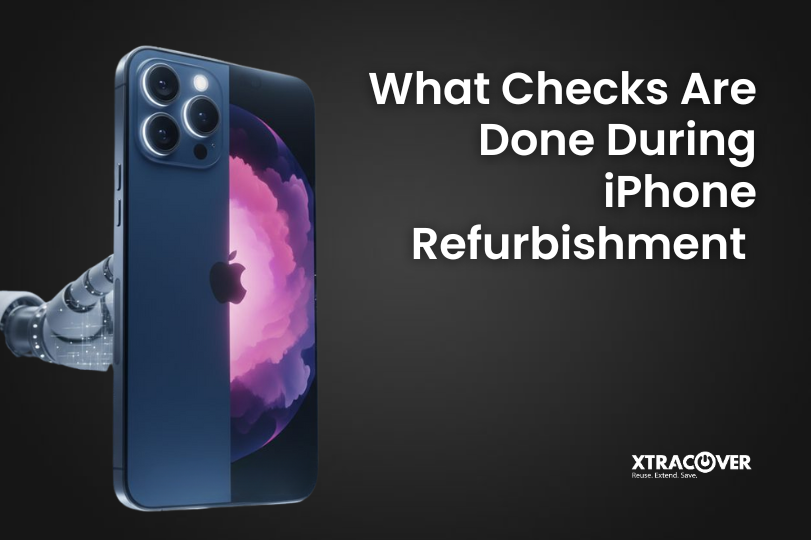Summary: Setting up a Refurbished Phone does not need to feel complicated. In just half an hour, following the correct moves lets you enjoy quicker speed, tighter protection, while boosting power savings. This walkthrough makes your first-day setup easy, so your gadget runs clean, solid, straight outta the box. No matter if it’s a renewed OnePlus, reconditioned Samsung, or pre-owned Xiaomi model, these tips get you rolling smoothly. XtraCover also appears throughout the guide, so you know how a trusted platform makes the setup process easier.
Imagine this. You just unboxed your Refurbished Phone. It seems neat, sits sturdy, yet starts right away. But deep down a small thought wonders whether to adjust something first, before handing over your files, programs, even habits.
Here is the thing. The first thirty minutes with your device shape the next three years of use. Day 1 is where you lock in speed, tighten your security, and tune the battery so it lasts longer. And none of this needs a technical background. You can finish the entire setup before your coffee cools.
Let’s walk through the exact steps that help your Refurbished Phone perform at its best from the very first day.
Start with a clean base
Many refurbished OnePlus models, yet also updated Samsung versions, or even fixed-up Xiaomi units come cleared out from the start. Even so, it’s smart to confirm your gadget kicks off fresh.
Reset once
A simple factory reset gives you peace of mind. It ensures no leftover data or settings from the previous owner stay behind.
Sign in
Use your main Google account or Apple ID, depending on your device. Sync only the essentials for now. You can always add more later.
A fresh start is the first step toward fast, stable performance.
Update everything
Your Refurbished Phone may have passed all quality checks, but software updates are a different story. They add security patches, fix bugs, and improve speed.
Update the system
Go to settings and check for the latest software version. Install anything available.
Update default apps
Browser, messages, gallery, camera, and keyboard apps should all be on their latest versions.
Update Play Store or App Store services
This is important because it improves login, sync, and backup stability.
This quick step helps refurbished OnePlus phones run smoothly and lets refurbished Samsung phones or refurbished Xiaomi phones stay safer.
Delete the junk before it piles up
Each phone, no matter if it’s fresh out of the box, ships with extra apps you didn’t request. Tossing them out today avoids lag down the road.
Remove bloat
Uninstall or disable apps you will not use.
Think preloaded email clients, duplicate browsers, unnecessary music apps, trial versions, and random tools.
Stop auto installs
The moment you log in, your Play Store may try to bring back old apps you no longer need. Pause the sync and choose only the essentials.
A Refurbished Phone feels much faster once you clear out the clutter.
Lock down your security in minutes
Security isn’t optional. Good thing, you can safeguard your whole gadget with only a few quick touches.
Set your screen lock
Choose a strong PIN over a pattern. Patterns are easier to guess.
Add biometric unlock
Face unlock, fingerprint unlock, or both. Refurbished OnePlus phones and refurbished Samsung phones have fast sensors that work well even after years of use.
Enable Find My Device
If you misplace your phone, this feature saves you.
Turn on automatic updates
Security patches install quietly in the background.
Review app permissions
Open each app and remove anything that feels unnecessary.
For example, your calculator does not need camera access.
This keeps your Refurbished Phone safe without slowing it down.
Give your battery a long, healthy life
Here is what most people do wrong. They start using the phone without checking battery settings. But a little tuning on Day 1 helps your battery stay healthier for years.
Use the right charging habits
Charge between thirty and eighty percent for daily use.
Avoid overnight charging unless necessary.
Turn on battery optimization
Every label calls it something unique, yet they all mean the same thing. It reduces background drain.
Check for battery killers
Open battery usage and identify any app that drains power unnaturally. Remove or restrict it.
Lower screen brightness
Your display consumes the most energy on any device.
These steps are especially useful for refurbished Samsung phones and refurbished Xiaomi phones since both brands offer strong tuning options.
Speed up your device with simple tweaks
Here is the part everyone enjoys. A few settings make your Refurbished Phone feel noticeably faster without affecting performance.
Reduce animation speed
In developer options, set animations to 0.5.
Your phone will feel snappier instantly.
Limit background apps
Disable background activity for apps you rarely use.
Turn off unused features
Bluetooth, NFC, hotspot, and location drain your battery and slow things down if left running.
Clean storage space
Every device performs better with at least twenty percent free storage.
These little adjustments do wonders for refurbished OnePlus phones since their software responds quickly to cleaner settings.
Set up your core apps correctly
Do not rush to install everything at once. Start with the apps you actually need daily.
Essential apps to install first
- Messaging
- Payments
- Browser
- Social apps
- Music or streaming
- Cloud backup
Once your essentials are in place, slowly add others. When you buy refurbished phones, the goal is to build your setup intentionally so the device stays fast for years.
Keep your data safe with backup settings
A Refurbished Phone is only as safe as its backup. You want your data protected so it never gets lost.
Enable automatic cloud backup
Your photos, contacts, apps, and notes should sync regularly.
Use two-factor authentication
This keeps your accounts secure and gives you peace of mind.
Turn on sync for your most-used apps
This keeps things fresh on every gadget you own, no matter which one you’re using.
This part only needs a couple of minutes, yet it guards your back long-term.
Explore brand-specific features
Depending on what you bought, your phone has features worth knowing.
OnePlus phones
Known for speed, smooth gestures, and a clean interface.
Samsung phones
Great multitasking tools, secure folder features, and advanced battery optimization.
Xiaomi phones
Packed with customization, performance tools, and easy storage management.
Understanding these tools early helps your Refurbished Phone feel more personal.
Why makes Day 1 easier
XtraCover checks every device with strict testing before it reaches you. This means your Refurbished Phone already arrives in stable, optimized condition.
Here is what XtraCover does behind the scenes
- Hardware testing
- Battery health analysis
- Software cleanup
- Camera and speaker testing
- Replacement of any faulty parts
Because of this, your Day 1 setup becomes smoother. You focus on personalisation instead of troubleshooting.
XtraCover also provides warranty support so you can buy refurbished phones with confidence. That layer of support matters when you want both value and reliability.
The bottom line
Your first thirty minutes with your refurbished phone are crucial. This quick phase sets you up for speedier use, tighter protection, and better battery life. If you’re using a renewed OnePlus model, a reconditioned Samsung device, or a used Xiaomi unit, these steps bring back that fresh, steady, ready-to-go feel. Think of it as learning how to set up a refurbished phone like a pro with smart data transfer, safety checks, and must-have apps that make the device feel brand new.
Buying refurbished gadgets isn’t just about saving money. It’s a smarter choice that keeps devices in circulation longer. And when you buy refurbished phones from a trusted platform like XtraCover, you get quality and peace of mind together.
Ready to upgrade the smart way? Explore certified models on XtraCover and start your setup with confidence.
FAQs
1. Is a Refurbished Phone reliable for daily use
Yes. With proper testing and setup, it performs almost like a new device.
2. Do refurbished OnePlus phones work as fast as new ones
They do, especially when updated and optimized on Day 1.
3. Are refurbished Samsung phones safe to buy
Yes, as long as they come from certified platforms that test every device.
4. Are refurbished Xiaomi phones good for gaming
Yes. Xiaomi devices handle performance tasks well after proper updates.
5. Why should I buy refurbished phones instead of new ones
You save cash, cut down on trash, yet enjoy solid results.