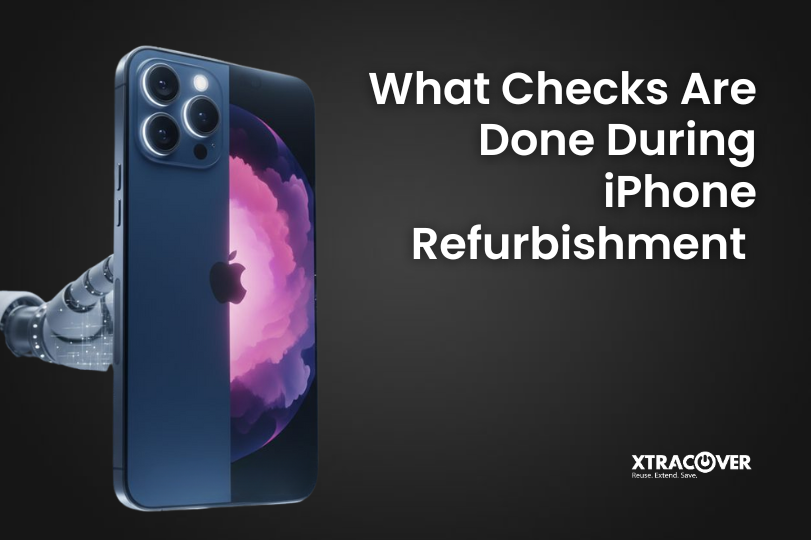The monsoon season is always a welcome relief from the heat, flying chaff, chai-pakoras and that aroma of wet mud. Unfortunately, the monsoon doesn’t offer relief in moisture, leaks, power outages and a bona fide risk to your electronics. Regardless of whether we’re talking about a new phone or a refurbished smartphone, stay away from rainwater and humidity.
In India we all know that rain can be aggressive and unpredictable. At some point you will need to protect your devices within your own practical possibilities. You do not want to sit next to your device under the tree on the great race to constantly protect them from individual drops. This is too complicated if you are using devices like the iPhone XR or a refurbished smartphone, you might need to save what you have invested.
Therefore, here’s a humanised, straightforward approach to the do-it-yourself protection of your mobile or laptop device during the monsoon, minus the technical jargon.
Why Monsoon Is Risky for Electronics
Let’s get this out of the way. The biggest enemies of your gadgets during the monsoon are:
- Moisture and humidity: Can seep into ports, speakers, and motherboards.
- Power surges and cuts: Can damage internal circuits, especially during thunder.
- Accidental splashes: Because we all underestimate the reach of raindrops.
- Mould build-up: Not just in cupboards. It happens inside laptop vents and phone covers too.
Whether you own a premium iPhone 11 Pro Max or a solid refurbished smartphone, these factors can degrade performance fast, unless you’re proactive.
1. Use Waterproof or Water-Resistant Covers
Sounds basic? A durable waterproof pouch, or a silicone case with sealed edges, can be very effective. Even phones such as the iPhone XS Max with some water protection are not sanitised from long humidity exposure.
For laptops, buy neoprene or zippered pouches to take with you, as you should always have and use them while travelling on metros or buses.
2. Avoid Using Devices in Damp Hands or Wet Bags
That one WhatsApp message isn’t worth the risk. Even minor water droplets can enter headphone jacks or charging ports. This is especially important for refurbished smartphones, where even slight exposure might cause issues if the port seals have loosened over time.
The same goes for your laptop. Using it with wet hands can lead to unresponsive keyboards or worse, internal short-circuiting.
3. Keep Silica Gel Near Your Devices
Old-school, but effective. Those tiny packets that come with shoe boxes and electronics? Don’t throw them away. Simply stick them inside your laptop bags, phone cases, or in the drawer where you keep your iPhone XS, iPhone 11 Pro, or other similar devices.
They will soak up moisture and cut down on the chances of internal condensation – particularly useful for older or refurbished smartphones, as they tend to be slightly more moisture sensitive.
4. Turn Off, Don’t Just Put to Sleep
If you’ve stepped in from the rain with your laptop bag slightly wet, don’t just open the laptop and get to work. Let it air out. Take your bag and take the laptop sleeve out. Let both breathe for a couple of minutes.
More importantly, if you are not going to be using it for a couple of hours, shut it down completely and do not just put it in sleep mode. This prevents damage, especially if there are any sudden voltage changes.
5. Avoid Charging Near Open Windows or Wet Surfaces
Charging a refurbished smartphone or a laptop while there is any degree of moisture is never a good idea. We recommend keeping all chargers away from the window areas, try not to charge on the floor; if you have to, use a spike guard or surge protector to prevent damage from surges caused by lightning, for example.
This becomes especially important for high-performance phones, such as the iPhone 11 Pro Max, as these often charge faster and generally can produce higher levels of heat when plugged in under unstable conditions.

6. Regularly Clean Ports and Speakers
During monsoons, dust turns into grime. And grime loves hiding in ports, speakers, and between keys. Use a soft brush or even a clean toothbrush to gently wipe your device’s openings once a week.
For the iPhone XR or any refurbished smartphone, this maintenance habit can keep speakers from getting muffled and charging ports from becoming erratic.
7. Keep Laptops Elevated When in Use
Avoid placing your laptop directly onto the floor or bed, especially when it is rainy. If you do, moisture will rise from these surfaces and condense within the laptop.
Use a laptop stand, even a basic one, to keep it ventilated. Devices like the iphone 11 pro also benefit from similar airflow if you’re gaming or editing on them for long periods.
8. Back Up Your Data, Just in Case
Monsoon or not, this should be standard practice. But during this season, it becomes urgent. In case your phone or laptop does get moisture-damaged, you don’t want to lose everything.
Whether it’s your iphone xs, iphone xs max, or your laptop, use cloud backups or invest in a physical backup drive and keep it safe in a moisture-proof box.
9. Use Anti-Moisture Cleaning Apps (For Mobiles)
Here’s a cool hack many don’t know: there are mobile apps that play sound frequencies designed to push water droplets out of your phone’s speaker grill.
If you dropped your refurbished smartphone or even a waterproof iphone 11 pro max in water and it sounds muffled, such apps can sometimes help clear the speaker without opening the phone.
10. If It Gets Wet, Don’t Panic (Or Plug It In)
If your phone or laptop does get soaked, don’t try to “check” if it’s still working by turning it on immediately. That’s the fastest way to fry the internals.
Gently wipe it down, position it in a dry and airy place, and if convenient, store it in a sealed bag with silica gel (or uncooked rice) for 24-48 hours. If it still does not power up, see a repair technician, and preferably one who is very knowledgeable about refurbished smartphone hardware.
Why Extra Care Matters for Refurbished Devices
People often assume refurbished smartphones are more fragile. However, that isn’t the case when you’re certified, tested, and graded by reputable platforms, but they definitely deserve some TLC like any premium piece of hygienic equipment.
Whether you’re using an iphone xr or an iphone xs max, or any other model in between, if you’re cautious in monsoons, it can extend your device’s life by months and, possibly, years.
FAQs
1. Can I use my refurbished smartphone in the rain without concern?
Yes, but exercise caution. Use the waterproof cover, stay away from wet areas and clean often to protect your refurbished smartphone.
2. Do Apple models like the iPhone XR or the iPhone 11 Pro Max need special care to be taken in the monsoon?
Although they are water resistant, it is better not to exceed any limits. Even phones like iphone xrs and iphone 11 pro max require extra protection in higher humidity.
3. How do I dry my phone if it was in rain?
Wipe it off, leave it off, and place it in an environment that absorbs moisture (rice bowl or silica gel).It is advisable not to turn it on immediately.
4. Can I still charge my mobile phone while it’s storming?
Yes, but only if you’re plugged into a surge protector. Otherwise, avoid charging it at all if there is heavy lightning to avoid damage.
5. What’s better during monsoon, refurbished smartphones or brand new smartphones?
Both need care, but a good refurbished smartphone works just as well when taken care of as a brand new one. Just make sure you buy certified refurbished models with warranties.
The rains may be unpredictable, but your device safety doesn’t have to be. With a few simple, smart steps, even your refurbished smartphone can glide through monsoon season without any hiccups.
At XtraCover, our certified devices, like the iphone xs, iphone 11 pro, and other popular models, come with performance checks and warranties, so you’re already starting with an advantage. Just add a little care, and your tech is monsoon-ready.