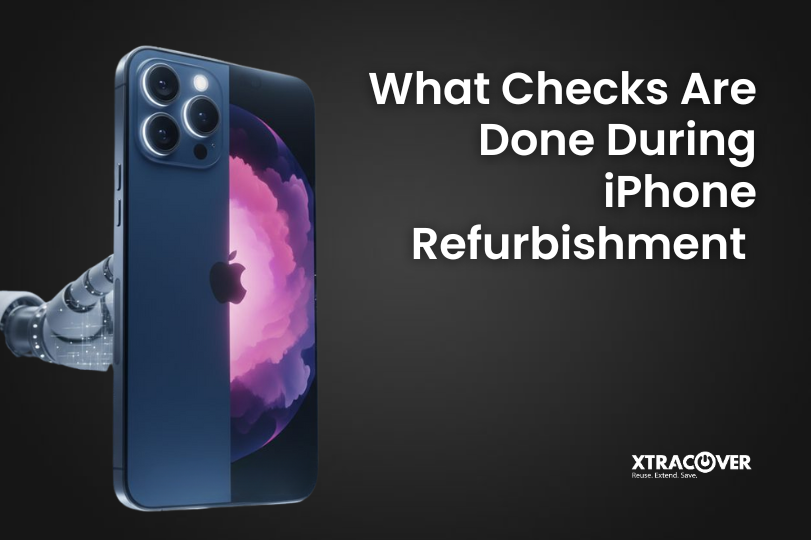You’re walking home, caught in one of those sudden monsoon downpours, and you hear it, that dull panic-inducing thought: My phone’s still in my pocket… and it’s soaked. Water damage to any phone, be it an elite model like a Samsung Galaxy smartphone, daily driver Android, or even a trusted Apple iPhone, is no light matter. However, it is also true that you do not necessarily have to run out and buy a new phone. In fact, you only need to be quick and smart and know what not to do, and you can get your phone back up and running.
So before you Google “fix my phone” or dive into rice bags and panic, take a breath. We’ll walk you through everything, from how to get water out to when to repair mobile. Professionally, it’s time to consider device protection or even a new phone when you switch.
Step 1: Power Down. Immediately.
If your phone charging icon is still lit after exposure to rain, don’t take it as a green signal. Turn off your phone. Right now.
Water and electricity are never friends. Keeping your phone on after moisture enters can fry the circuits, something even high-end waterproof phones or newer Samsung Galaxy phones can’t always guard against. Whether you own a second-hand mobile or the latest iPhone, powering off is your first step in phone protection.
Step 2: Remove Accessories and External Components
Remove your phone case, SIM card, SD card, and all other accessories. These can trap moisture exactly where you don’t want it.
If you’re using a protective case or phone waterproof pouch, dry it separately and don’t reattach anything until your device is completely moisture-free.
Step 3: Wipe, But Don’t Rub
Use a soft cloth to pat-dry the phone. Avoid using tissues or paper towels; they leave residue and can cause screen repair issues later. Don’t shake the phone in an attempt to get water out, as this may drive water deeper into the internals.
Don’t let the fact you have a device phone with IP68 security allow you to be careless. not a licence to be careless.
Step 4: No Heat. No Charging. No Hair Dryers.
One of the worst things you can do to a water-damaged phone is expose it to direct heat. That includes hair dryers, ovens (yes, some people do that), or attempting to charge it immediately. Charging introduces current to potentially wet circuits—risking total failure.
If you’re already searching for “iPhone protection” or “fix water-damaged phone”, remember: patience pays off more than panic.
Step 5: Use the Right Absorbent Tools
Ditch the rice myth. Instead, seal your phone in an airtight box with silica gel packets. These are safer and more effective than rice at pulling moisture from sensitive electronics. For next time, consider investing in a waterproof bag for your phone or a water-resistant tech pouch.
Step 6: Let It Sit for 24-48 Hours
Yes, we know you need a phone. But trying to switch it on too soon is the fastest route to permanent damage. The waiting game is frustrating but essential.
If you suspect serious internal damage or the phone won’t turn on after two days, take it for professional device repair. Platforms that offer Samsung phone repair, liquid damage repair, or even iPhone insurance plans often include diagnostic support to check for water damage accurately.
Step 7: Still Not Working? Get a Professional Diagnosis
Let’s say your iPhone 8 or Samsung Galaxy new phone still refuses to power on after drying. This doesn’t necessarily mean it’s dead. Internal fuses or corrosion near the charging port might be the culprit.
Instead of immediately thinking, “I need a phone,” take it to a verified phone tech expert or a certified service partner. For iPhone users, authorised centres can often fix your iPhone using original components under your iphone insurance or device protection plan.

When Should You Consider a New Phone?
If your mobile is older than four years, often lags, or already has battery issues, then if it has been exposed to moisture, it may be the last straw. In those situations, it might be more economical to buy new phone while you are switching devices, especially if you are not covered by your insurance or warranty for moisture damage.
However, there is no obligation to buy at retail price. With websites that offer refurbished mobile phones, you can find first-rate mobile phones such as Samsung Galaxy mobile phones or Apple iPhones for almost half the price, which are fully tested, are certified and have warranties.
For example, mobiles such as the Samsung Galaxy S21 and refurbished Apple iPhone Pro Max are second-hand mobiles that, although used, would still offer great performance and durability if correctly refurbished.
Protect Your Phone Going Forward
Now that you’ve been through the experience, it’s time to get proactive about home device protection and routine habits:
- Back up your data regularly.
- Use waterproof cases or invest in a bag phone that offers insulation.
- Get a phone protection plan, especially in monsoon-afflicted areas.
- If you are purchasing another, start setting up your new device’s features like iCloud, Smart Switch, or Google Drive from the beginning.
- Keep silica gel packs in your backpack; every little bit adds up.
And if accidental drops or generating splashes is part of your work or lifestyle, be cautious about phones that are not as durable or phones whose specifications include a headphone jack and fewer openings.
Professional Repair vs. DIY: Know When to Step Back
There’s a thin line between a handy trick and a risky fix. YouTube might say you can fix device issues with a toothbrush and alcohol, but one slip and you’re headed for broken phones or worse: voided warranties.
Always use authorised support, especially for newer models like the Apple 12 Pro, iPhone 12 Pro Max, or the latest Samsung devices. Certified services offer transparent diagnosis, access to original parts, and sometimes even data recovery.
FAQs
1. How can I find water damage on my phone?
Feel for moisture in the charging port or sim tray or for newer models, check the liquid contact indicators inside the SIM slot.
2. Can a second-hand mobile phone be restored from water damage?
Yes – if dried well and treated without hesitation. Even though older models can wear out faster, many old phones can be restored.
3. Should I consider a previously owned phone if mine was hit by water damage?
Yes, a refurbished phone is a cheap and reliable replacement, especially when bought as a certified phone with a warranty.
4. Is it worth the cost to fix an iPhone that has been subjected to water damage?
It really depends on the extent of the mm. If the damage is minor, like screen flickering or a malfunctioning battery, it may be viable to fix. If it’s the logic board, I would say it’s not worth the cost.
5. How can I avoid water damage in the future?
Use a waterproof case; don’t carry your mobile in bags without closure while outdoors in the rain, and do not use your mobile outdoors in inclement weather if possible. The best way is to purchase a device protection plan.