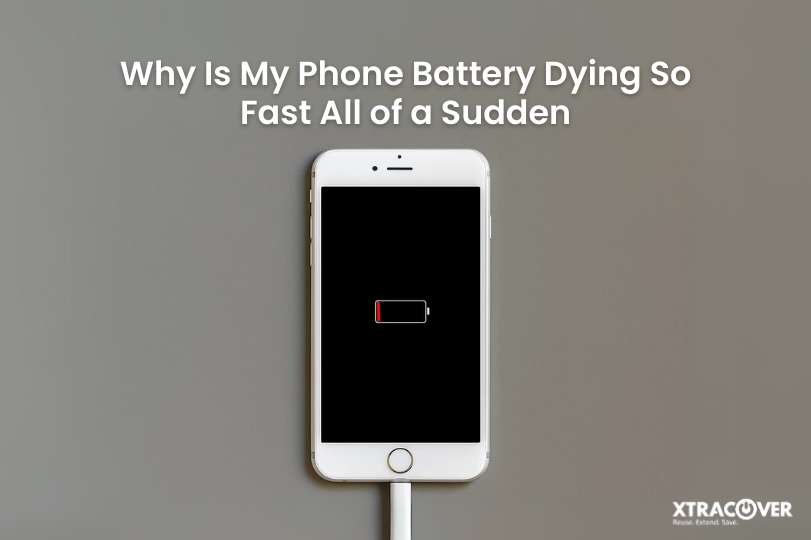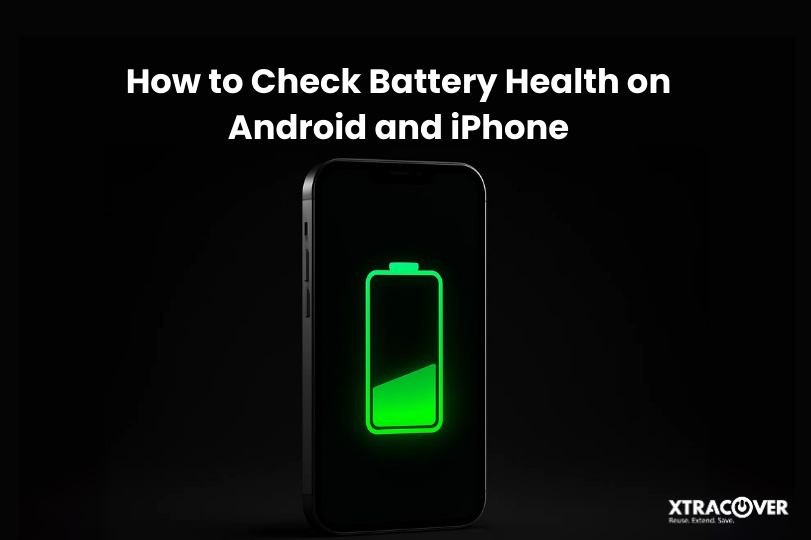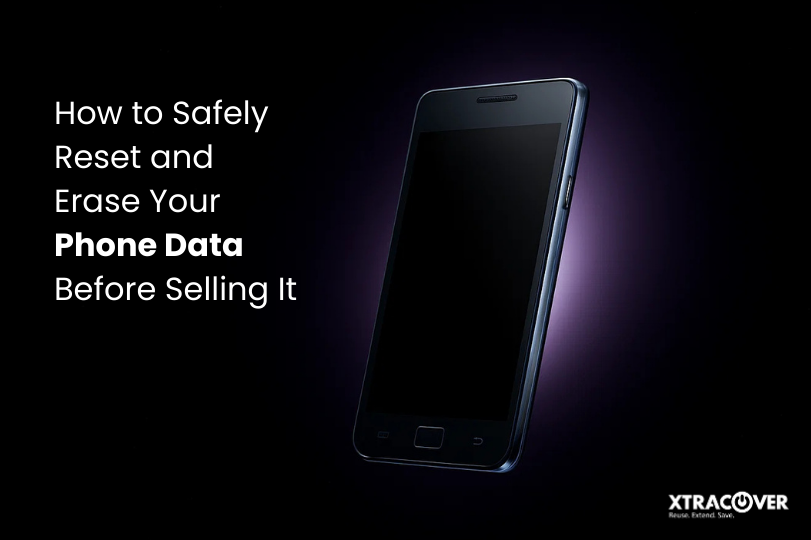In a world dependent on connectivity, there is hardly anything more frustrating than watching your Phone Battery Dying faster than you can make it to lunch, especially when you did not even do much. If your Phone Battery Dying suddenly and fast, it is not just an inconvenience; your device is telling you it is time for help. And no, it is not just older devices. Relatively new devices or refurbished but mishandled and/or neglected devices can show dramatically fast battery decline.
Understanding why this happens is not only helpful for keeping your screen time afloat; it is about extending your device’s lifespan, encouraging improved consumption behaviour, and ultimately developing more sustainable tech practices.
Let’s get to the bottom.
The Unexpected Energy Crisis Inside Your Device
When your smartphone starts draining power like it’s going out of style, there is often something hiding in plain sight. Sometimes it is a rogue app in the background or the way you are using your device, but more frequently it is a combination of minor issues that lead to a severe phone battery dying fast problem.
When it comes to the symptoms and causes, whether it’s a stock iPhone, refurbished smartphone, or premium Android smartphone, they tend to fall into similar patterns.
1. App Behavior That Drains More Than Just Data
Apps are meant to serve you, but not all of them have boundaries. Some apps want power. If apps are using your location services, background data, or pushing notifications, they will use power even while your phone is not being actively used.
There are plenty of other apps that use excessive battery power; weather widgets and fitness trackers come to mind. Either way, battery usage is just as important to check in your phone settings. This simple step shows which apps are draining power disproportionately. In many fast battery drain iPhone cases, apps like Facebook, Snapchat, or even Google Maps emerge as consistent offenders.
On refurbished devices, some users forget to perform app updates or optimise settings after setup, which compounds battery issues quickly.
2. Phone Overheating: The Silent Battery Killer
Heat is the enemy of lithium-ion cells. If your phone has gotten hot to the touch while charging, streaming, or gaming, that heat may be working to degrade your battery chemistry quickly. Over time, this aggravates ageing and reduces battery health as a whole.
This is particularly important when it comes to refurbished smartphones. Quality refurbished smartphones will have the refurbished phone go through rigorous testing and replace degraded batteries, but the risk may begin again once the user places their phone under thermal stress, charging it under a pillow or utilising it while plugged into a car charger on a hot dashboard.
3. Charging Habits That Wreck Battery Health
Believe you are looking after your phone because you plug it in every night? Think again.
Keeping your phone plugged in at 100 per cent for hours and always charging it from zero can take a toll on battery health. Overcharging and deep discharging batteries all put strain on a battery’s charge cycles. Using refurbished phones, and especially phones with slightly older battery modules, using these devices can send the battery degrading faster.
Instead, you should practice the 20-80 rule. Unplug your device when it is 80 per cent and never let it reach (or lower) 20 per cent! Smart charging habits really help your phone to maintain long-term performance and help to keep phone charging issues at bay.
4. Software Updates or Bugs Gone Rogue
Sometimes, it’s not you, it’s your operating system. Certain iOS or Android updates have historically triggered issues with fast battery drain iPhone users or Android phones losing charge unnaturally fast.
This is particularly relevant if you’ve recently updated your device and immediately noticed the phone battery dying fast. In refurbished devices, ensuring the latest stable software version is installed, and not just the latest one, can help avoid these pitfalls.
Always check if your software version is causing background processes to misbehave, and keep an eye out for patches.
5. Old Battery? Or Poorly Refurbished One?
Let’s face it, if the battery truly is dead, nothing is going to make it better.
A standard lithium-ion battery’s optimal charge is typically good for 300-500 full cycles. After which even the best use will not compensate for the naturally declining capacity. That’s why good, reputable, certified refurbished phones ensure the battery has been tested or replaced before the resale.
However, if your refurbished unit was not purchased from a reputable source, there is a chance the battery was never replaced or, worse, replaced with a low-quality, low-grade aftermarket battery. This is where battery health transparency becomes crucial. Always check the battery condition in settings (especially on iPhones) before blaming apps or settings.
6. Background Services: The Stealthy Energy Leeches
Even if you’re not scrolling, your phone might be working overtime behind the scenes. Cloud sync, location tracking, system analytics, email fetch, or Bluetooth constantly searching for new devices – all of these subtly drain battery.
Refurbished phones that haven’t been optimised after setup may carry over old sync settings, background tasks, or auto-updates that keep the battery under constant demand.
Take five minutes to turn off what you don’t need. Disable location for apps that don’t use it, turn off Wi-Fi scanning, and limit background refreshes. These tweaks often lead to immediate improvement and address phone charging issues indirectly too.
Why This Matters Beyond the Device
An unmaintained battery not only vexes you, ultimately damaging the device, but when a phone battery dying too quickly, most people feel obligated to replace the phone altogether. So you’re directly contributing to massive amounts of e-waste.
If you preserve much of your battery health, find certified refurbished phones, and avoid replacing devices prematurely, you not only preserve the environment, but you are shrinking your environmental footprint. If you can maintain a device you own long enough to keep it relevant, it won’t end up in a landfill prematurely.
Tech sustainability is dependent, fundamentally, on how you treat the device, not just how it’s produced.
When the Problem Persists
If you’ve updated all your apps, updated all your settings, cleared your caches and are still experiencing battery drain on either your iPhone or Android phone, it might be time to actually look at your battery further.
Professional and reliable refurbishers will usually offer a battery replacement service with warranty and diagnostics. It can be a great way to repair your older phone without altogether upgrading. In fact, companies like XtraCover offer Trusted refurbished phones with any battery range and health report. You can purchase these phones confident that you are making a responsible, informed and sustainable decision.
FAQs
1. How would I be able to tell if an App is draining my battery?
Head into your phone settings towards battery usage. Here you will see what apps are draining your battery. It will break down the apps that have consumed the most power over the last 24-48 hours. If you see aggressively high percentages for apps that aren’t commonly used, this is a concern.
2. Can refurbished phones have better battery life than used phones?
Certainly. Refurbished phones undergo battery testing & replacement compared to used phones sold by individuals that do not guarantee battery health and functionality.
3. Why does my phone get hot when charging?
Overheating may be caused by using non-certified chargers, the environment in which the phone is charged, or possibly battery malfunctions. If this happens frequently, please stop charging until your battery can be inspected.
4. Is fast battery drain on iPhone normal after an iOS update?
It can be. Many users experience fast battery drain iPhone issues temporarily after major updates as the system re-indexes and background processes reset. If it persists, a clean install or patch may help.
5. What should I do if my phone still dies fast after replacing the battery?
If a battery replacement does not fix the phone’s charging issue, the issue is likely software or too many background processes. Perform a full diagnostic or factory reset and backup.