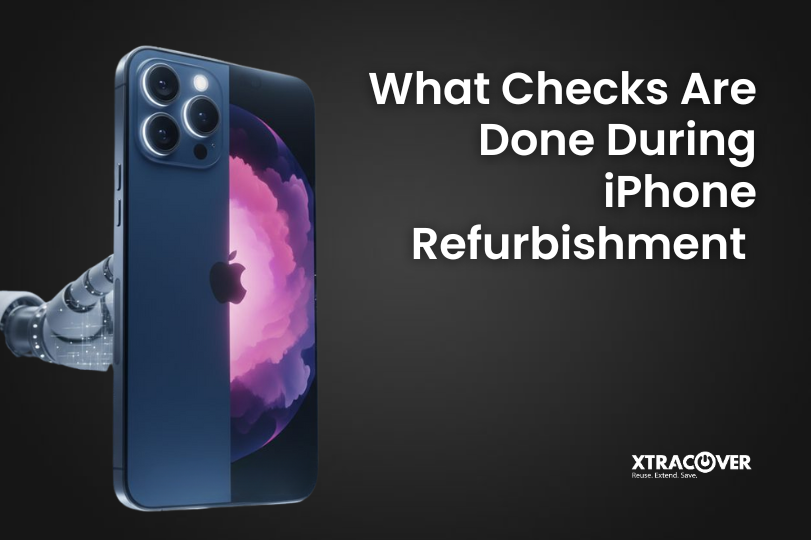It was 10:17 AM when my career flashed before my eyes. One moment I was presenting to our biggest client; the next, I was watching my latte waterfall across my laptop keyboard – the same keyboard I’d never bothered to protect with a silicone cover. The screen flickered. Died. Took with it:
- Tomorrow’s investor pitch
- 6 months of client research
- My professional composure
The repair bill? ₹18,900. The lesson? Real device protection starts when you protect before disaster strikes
1. The Warranty Hack Most Professionals Miss
*(Save ₹10,000+ with this simple trick.)*
What I Learnt:
Standard warranties exclude:
- Battery health below 80%
- Cosmetic damage
Smart Alternative:
- Certified refurbished warranties
- 64-point quality check
- 7-day replacement policies
- 12-Months warranty
2. The ₹25,000 “Disaster-Proof” Workstation
(Why risk your main device?)
My Coffee Shop Setup:
- Refurbished iPad Air + keyboard (₹28,990)
- Cloud-synced files (Zero data risk)
- Included 12-month warranty (Same as new)
Saves You From:
- Battery failure
- Charging port malfunctions
- Screen defects
3. ₹1,500 “Armor” That Beats ₹800/Month Insurance
Pro-Grade Protection Kit: Protect Like a Pro
- Spigen Rugged Armor (₹1,299): Survived my 5-foot drop test
- Moshi iVisor (₹799): Self-healing screen protector
- PortPlugs (₹199 set): Blocks dust/liquid
Bonus: Proper armor keeps your warranty valid!
4. The Backup System That Saved My Career
3-Layer Defence (Total Cost: ₹2,500/year):
- Time Machine (Automatic hourly backups)
- Google Workspace (End-to-end encrypted)
- Samsung T7 Shield (Password-protected SSD)
Cost of Not Doing This: ₹18,900 data recovery + client trust
5. 10-Minute Monthly Maintenance Ritual
My Calendar Reminder:
1st Monday of each month:
- Run Apple Diagnostics (free).
- Clean ports/vents with TechMatte kit (₹349).
- Check battery health (Settings > Battery).
Result: My 3-year-old MacBook still has 87% battery health
Why This Matters in 2025
| Old Approach | Smart Professional’s Way |
| Hope the warranty covers it | Choose warranties you understand |
| Pay ₹800/month for “protection” | Invest in proper physical armor |
| Panic when disaster strikes | Prevent disasters before they happen |
Your Device Protection Checklist
- Read warranty terms before buying
- Invest in a quality case/accessories
- Set up automatic backups today
- Consider a refurbished secondary device
- Perform monthly maintenance checks
Protection is Professionalism: Protect Your Work Like You Protect Your Reputation
That coffee-stained laptop taught me: Your devices are your career lifelines. In 2025, smart professionals:
- Choose transparent warranties over vague “protection”
- Invest in certified refurbished for quality and value
- Practice preventative care to avoid claims
Because the most productive people aren’t those with the newest gadgets – they’re the ones whose tech works when they need it most.
PS: My new workspace has a strict “lids on cups” policy. And yes, my backup device is a refurbished XtraCover iPad with their full warranty.
FAQs:
Q1: How is XtraCover’s warranty different?
A: Unlike insurance, our warranty guarantees all 64-point inspected components for 1 year with 7-day defect replacements (accidental damage not included).
Q2: Are refurbished devices reliable for professional work?
A: Absolutely. Certified refurbished devices often outperform new devices because they’re:
- Individually inspected
- Given new batteries
- Backed by warranties
Q3: How often should I back up my work files?
A: Follow the 3-2-1 rule:
3 copies (primary + 2 backups)
2 different formats (cloud + physical drive)
1 offsite backup (in case of theft/fire)
Q4: Does a warranty cover accidental damage like drops or spills?
A: Typically no – warranties cover manufacturing defects, not accidents. That’s why pairing a good warranty with protective cases (and careful coffee habits!) is essential.